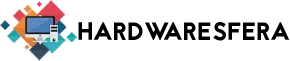Today we have among us the QNAP TS-253D NAS, one of the models in the QNAP SMB (small medium bussines) range, and it is the latest model that has arrived from the Taiwanese brand.
| preview | Products | Price | |
|---|---|---|---|
 | TS-253D NAS | Buy it at Amazon |
Table of Contents
Unboxing

First of all, we will see the packaging of the NAS and, as is characteristic of the brand, we find a cardboard box with very little plastic, something that the brand has us used to, given its commitment to the environment.

Inside the box and separated into two sections we find on the one hand the power supply, which in this equipment is external, and on the other hand the NAS, which will come with some padding material to avoid damage in transport or shipping, depending on the way of purchasing it.

Once all the components are out, we can already appreciate that this TS-253D model is a 2-bay model for storage units and on the other hand we have the power supply and the cable to plug it into the power.
Integrated

If we start with its front, we find two clearly delimited sections. On the one hand we have the access cover to the storage bays, which is a darkened methacrylate cover. On the other side we find the LEDs at the top, which will indicate the status of the equipment and the power button.
On this same side and in the lower part of the NAS we can see a USB 3.0 port and a fast copy button, which is quite a feature of QNAP NAS.

On its left side, looking from the front, and in the most frontal part we find a small security lock, which allows us to block the opening of the methacrylate cover on the front.
The rest of the side is completely smooth, except for a small ventilation grill at the top. It must be said that this side is disassembled if we remove the two screws at the back of the NAS.

At the back and looking from top to bottom we find a half-height expansion cover for PCIe cards.
Below it on the left side is the NAS reset button.
Just below the 6CM fan of the equipment, for cooling it.
An HDMI 2.0 port with 4k 60Hz support that will allow us to output the image to the NAS.
Two 2.5GbE LAN ports, combinable with PORT TRUNKING technology.
One USB 3.0 and three 2.0 and a Kensington port for computer security.

Finally, in its lower part, we find 4 rubber feet and some lock and unlock marks on the joint of the two side plastic covers of the NAS. The latter will serve as a reference to open and close the covers and to gain access to the interior of the equipment.
Features

The TS-253D mounts a 4125 GHz Quad Core Intel Celeron® J2,0 Processor (burst up to 2,7 GHz) of 86-bit x64 architecture.
And as a graphics card, it uses the integrated one of this same processor, which is an Intel HD graphics 600. This card will be enough to reproduce the contents in 4K 60 Hz through the HDMI 2.0 port on the back of the equipment.

As for RAM, we find 4 GB of DDR4 SO-DIMM memory (1 module of 4 GB) and we can see another slot to expand the RAM.
Being able to use 2 equal 4 GB modules, which would be the maximum 8 GB supported by the system.

We also have a second generation x4 PCIe port that will allow us to expand the equipment with an expansion card, among which we find ourselves as an option.
A card for placing M.2 drives
A card for Fiber port or Ethernet 10GbE

As for the storage capacity, we have the 2 bays with the 2 plastic caddys and quick assembly to be able to mount the storage units. These can be both 3.5 ″ and 2.5 ″ depending on the use we want to give the NAS, with SATA III ports at 6Gb / s.

If we talk about the software of this equipment we will tell you that it has QTS 4.4.2 (embedded Linux) as an operating system and the full appcenter of QNAP, Although we would love to talk about it, that would take us several days, so we will only refer to the version of the operating system that comes pre-installed on the NAS.
Specifications
TS-253D-4G
| CPU | Intel® Celeron® J4125 2,0 GHz Quad Core Processor (Burst up to 2,7 GHz) |
| CPU architecture | 86-bit x64 |
| Graphics processors | Intel® HD Graphics 600 |
| Floating point unit | |
| Encryption engine | (AES-NI) |
| Hardware accelerated transcoding | |
| System memory | 4GB DDR4 SO-DIMM memory (1 x 4GB module) |
| Maximum memory | 8GB (2 x 4GB modules) |
| Memory slot | 2 DDR4 SO-DIMM memory modules For dual DIMM configurations, you must use a pair of identical DDR4 modules. |
| Flash memory | 4GB (dual-boot operating system protection) |
| Drive bay | 2x 3,5 ″ SATA 6Gb / s, 3Gb / s Drives System ships without HDD. To view the hard drive compatibility list, visit https://www.qnap.com/compatibility/ |
| Drive compatibility | 3,5 ″ SATA hard drives 2,5 ″ SATA hard drives 2,5 ″ SATA Solid State Drives |
| Hot swappable | |
| M.2 SSD slot | Optional via PCIe adapter |
| SSD cache acceleration support | |
| 2,5GbE port (2,5G / 1G / 100M) | 2 (also supports 10M) |
| 5 GbE port (5 / 2,5G / 1G / 100M) | Optional via PCIe expansion card |
| 10 GbE port | Optional through PCIe expansion card Optional through PCIe expansion card |
| Wake on LAN (WOL) | 2,5GbE port only |
| Vilaitiya Frame | |
| PCIe slot | 1 Slot 1: PCIe Gen 2 x4 PCIe bandwidth limitations will limit the performance of the 10GbE NAS. |
| USB port 2.0 | 3 |
| USB 3.2 Gen 1 port | 2 |
| USB 3.2 Gen 2 (10 Gbps) port | Optional via PCIe expansion card |
| IR sensor | (QNAP remote control RM-IR004) |
| HDMI output | 1, HDMI 2.0 (up to 4096 x 2160 @ 60Hz) |
| Format | Torre |
| LED Indicators | Power / Status, LAN, USB, HDD 1-2 |
| Buttons | Power On, USB Copy, Reboot |
| Dimensions (Height x Width x Depth) | 168x105x226mm |
| Net weight) | 1,55 kg |
| Gross weight) | 2,68 kg |
| Operating temperature | 0 - 40 ° C (32 ° F - 104 ° F) |
| Storage temperature | -20 - 70 ° C (-4 ° F - 158 ° F) |
| RH | 5 ~ 95% RH non-condensing, wet bulb: 27 ˚C (80,6 ˚F) |
| Power supply unit | 65W, 100-240V adapter |
| Power Consumption: HDD Sleep Mode: | 8,198 W |
| Power Consumption: Operating Mode, Typical | 12,448 W Tested with fully filled drives. |
| Ventilador | 1 x 70mm, 12V DC |
| Sound level | 17,1 db (A) |
| System warning | Stamps |
| Kensington security slot |
Gallery
Conclusion
We are facing one of the inexpensive QNAP NAS of the SMB series with a processor that is more than enough for the use that we can give to this TS-253D unit, and this is one of the strengths, since we return to find plenty of hardware capable of managing QNAP storage units, OS and apps.
In return, it must be said that with only two storage units we are likely to fall short, and lose access to some features such as RAID6 or cache acceleration with M.2, the latter being possible, but only with one card. expansion which is optional.
As for the installation, it is super simple and guided, something that makes the NAS can be configured by anyone even with basic knowledge. The latter is much more important than it seems for the public to whom this model is focused, which are basically SMEs.
We find a price between 400 and 485 euros. Depending on where we look at them, it is a price that, in our view, is very adjusted for the equipment that it is, always bearing in mind that we are not only talking about the hardware. We also talked about the QNAP OS and the APPCCENTER, which is a marvel that we could talk about for days.
With all this, if I had to give it a rating with a score, I would give it an 8/10.
- Processor power to spare.
- 2.5 GbE ports combinable.
- Ease of use and installation.
- Elegant design.
- Only two bays.
- It does not have an information display.