Guide to find our smartphone and block it, in case of loss or theft

Table of Contents
We carry a large part of our lives in our pockets, on our smartphones, and losing it or having it stolen can mean losing our essential applications, our photos and videos, phone numbers and much more.
Today, our smartphone is a fundamental part of our day to day, where we have the applications that we usually use, email passwords, social networks, applications and any service that we use, photographs, videos and important phones, among others. Losing the smartphone or having it stolen can become a very important problem and if the terminal is expensive, in addition, the discomfort that it can cause us. But, fortunately, it is relatively easy to track our terminal if we have lost it or block it, if it has been stolen, and we will explain how locate cell phone.
ANDROID
Many may not know it, but Google developed its own tool, which allows us to track our Android phone, something that becomes a simple solution when we have some dislike. This tool is called Device Manager, it allows us not only to locate the phone on Google Maps, but also to make our smartphone ring, in case we have lost it. If it has been stolen from us or we cannot locate it, it also allows us to erase all the data from the terminal, to prevent anyone from being able to access certain content and at a given moment, it can block it.
It should be noted that we have to configure this tool, when we get our terminal, since if we have not previously configured it, we will not be able to use this function, which is very important. Activating and configuring it is relatively simple. We must go to Settings> Security> Device Manager. When we get to this point, we must activate the option to locate the device remotely and allow erasure and blocking.
If we have lost the terminal, the first thing we should do is access the website of the Device administrator. This will allow us to access an interface where a map appears, which will give us the exact location of the terminal and in which we also have the option that our terminal is emitting sound for five minutes, even if we had it silent. We can also block the terminal or delete the content, at any given time. We select all the available functions, with the phone turned off, except for the location.
iOS
Those who have an Apple terminal can also rest assured, because the Cupertino company has implemented a similar function or tool that allows us to locate the terminal. This tool is called 'Find my iPhone', which is very similar to the one available on Android and which we must also activate in order for it to work. We must access Settings> Apple ID> iCloud> Find my iPhone.
To track it we must log in to iCloud in a browser or access the application 'Search my Iphone' in another terminal of the Cupertino company. We click on 'Find my iPhone' and select the device to see it on the map. If the terminal is relatively close, we can make it ring to find it. As with Android, if it is not nearby, we activate the 'Lost' mode, which allows it to be blocked remotely or to erase the contents of the terminal. If we activate one of these functions, payment with Apple Pay is completely disabled forever.
OTHER OPTIONS
We can always use third-party applications, which will allow us to geolocate the smartphone using GPS, block it, delete the content and other functions. We are going to highlight two applications of this style, which can be useful in the event that our smartphone is lost or stolen.
Prey Anti Theft: Available for Android e iOS, which is completely free and allows us to register up to three terminals. We can, of course, track the smartphone and locate it in case of loss or theft.
Cerberus: Well-known application, only for Android, that allows us to locate the smartphone using GPS, make it ring, block it or delete the content, remotely.
Source. how to locatecellular.eu/

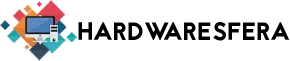




What great information for all of us.
As it says at the beginning of this post, we have been on our cell phone almost our entire lives, since in it we keep information from work or university, lifelong contacts, files, personal images, saved bank accounts and the simple fact The thought that I could lose everything to a robbery or an involuntary loss fills me with fear.
It is important to know this type of information on how to locate a cell because if we ever lose it, being able to track it or block it so that no one sees our personal things gives us a little peace of mind. Thanks again.
You are very right Adam
I am in fact glad to read this website posts which includes
tons of useful facts, thanks for providing such data.