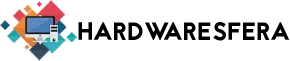How to change or mount a liquid and air CPU cooler

The heatsink of a CPU is a fundamental piece in the assembly of a PC. This fan, or liquid cooling connector; it ensures that the CPU has something to control its temperature with. Although the CPUs themselves have temperatures in which when they reach them they reduce their performance or even stop dead, they need cooling equipment to be able to stay active. That's where the heatsink and liquid cooling come into play.
It is possible that at some point you want to install a new heatsink or switch to liquid cooling for your CPU and you want to change it. Here we are going to explain the most essential to put a new heatsink or liquid cooling.
Table of Contents
Steps to remove a CPU heatsink
- Turn off the PC, and if you can, wear an antistatic bracelet.
- Open the PC.
- Find the heatsink and disconnect it from the motherboard or power supply.
- Gently remove the heatsink.
- Carefully remove the thermal paste from the CPU.
Steps to remove a liquid cooling
- Turn off the PC, and if you can, wear an antistatic bracelet.
- Open the PC.
- Locate the liquid cooling pump and disconnect it from the motherboard or power supply.
- Remove the socket
- Carefully remove the thermal paste from the CPU.
- Disconnect the fans from the motherboard or power supply, and unscrew them from the radiator.
- Remove the radiator by unscrewing it from the tower.
- Carefully remove the thermal paste from the CPU.

How to put a new CPU cooler
This is a very simple step, once the heatsink is removed and the thermal paste is removed from the original heatsink, we are going to put a new dose of thermal paste on the CPU. You should give enough so that, once pressed tightly, cover most of the CPU die.
Once you have applied the thermal paste, you must put the new heatsink before it dries, and screw it into its screw holes with the ones that come in the box. Finally, if it is an active heatsink, connect its power cable to one of the connectors on the motherboard or power supply.
How to put a new liquid cooler on the CPU
Given the CPU without a heatsink, we put enough thermal paste on the connector that meets the CPU. Next, we fit the liquid cooling radiator, usually on top of the case. We screw it with the screws from the installation kit that should come in the package.
Once the radiator is screwed in, we proceed to screw the fans in the lower part of the radiator, always making sure that they are pushing the air out of the box. Putting the fans inverted could create a swirl of hot air that would nullify any cooling effect. After installing the fans, all that remains is to connect the outlets for the fans and the Water Pump to the motherboard or power supply.
Questions about the heatsink and liquid cooling
What does the CPU cooler do?
The heatsink of a CPU in a computer is responsible for absorbing the heat generated by the processor during its operations, to prevent it from overheating and entering critical temperatures. Through contact with the CPU die and thermal paste, the heat is transferred to the plate, generally made of copper, which then transfers the heat to a diffuser system that is different depending on the type of cooling it is.
What is the difference between a heatsink and liquid cooling?
A heatsink as such is how the fan dedicated to cooling the CPU of a computer is known. A heatsink only has a contact support with the CPU die and a fan that works actively when cooling the CPU. For its part, liquid cooling has a system with a contact with the CPU die, pipes, a pump, a radiator and several fans.
Is a heatsink or liquid cooling better?
As a general rule, a liquid cooling will have a more powerful cooling factor than that of a heatsink. A heatsink only has a fan, while liquid cooling has a coolant circuit, a water pump, a radiator, and several fans.
Can you cool a CPU with liquid nitrogen?
You can cool a CPU with liquid nitrogen, but it is not something that is done in a home environment.

It happens that liquid nitrogen is not practical to use. Its use is limited to laboratories, liquid nitrogen being somewhat dangerous to handle. Its use is limited to high performance environments that want peak performance at any point, and the overclocking labs themselves. For a domestic user and many companies, adapting their equipment and environment to handle liquid nitrogen has a high cost that is not going to compensate them.
What is a passive dissipation?
A passive heatsink is a heatsink that, by its very nature, does not have fans and makes use of its materials and its surface in contact with the air to absorb heat from the CPU and dissipate it to the surroundings of its surface. They are useful in environments with low-powered CPUs and where silence is valued, such as wanting the fewest active fans in an office.

Passive cooling stands out because they do not have to be connected to any electrical outlet to work. They absorb heat and distribute it through the large metal piece and heatpipes.
Is a passive dissipation better than an active one?
It depends a lot on the CPU you want to cool.. A CPU that generates little heat can be comfortably cooled with a passive heatsink, supported by proper ventilation flow so that hot air does not collect around the passive heatsink and thereby damage or stress other components.
For a mid-range CPU, often times the cooler that comes standard in the package is more than enough, as long as you don't want to overclock it.
Is thermal paste necessary when mounting the CPU cooler?
Yes, thermal paste is mandatory when mounting a CPU. The paste ensures that the entire surface of the CPU die is in microscopic contact with the copper plate of the heatsink. this is for both active and passive coolers and liquid coolers.

If you do not put a sufficient amount of thermal paste, various parts may not make contact and the cooling is not sufficient. It is important that all areas are perfectly covered because in some parts of the CPU, more heat is generated, and the difference between having good cooling and not having it can be only a few millimeters.
How long does a liquid heatsink last?
A liquid heatsink or liquid cooling, They have an optimal lifespan of between 3 and 5 years. Maintenance of parts and components can be done, such as purging the coolant, which must be done regularly to eliminate impurities that may be generated due to use, since coolant is being used to cool a CPU that can reach temperatures boiling of water. If well cared for, liquid cooling could delay your change for up to 8 or 10 years.
How do I know if my PC has liquid cooling?
If you have bought a PC and want to know if it has liquid cooling, you will have to open it to see the components, well there is no software that detects the cooling system. Liquid cooling has a small socket, and tubes connected to a radiator connected to the side of the tower, usually the top one. The liquid cooling water pump It may be in the socket connected to the CPU, or it may be in the radiator, which will have its advantages and disadvantages, and will affect the air bubble level of the coolant before causing problems.
Where is it best to place liquid cooling?
It is always better to place the liquid cooling radiator on the upper front of the tower. Since hot air goes upwards, by placing the radiator on top, the hot air is as far away from the components as possible, and the fans can expel it quickly.
How does the liquid cooling system work?
Liquid cooling uses the same principles as a home radiator: A heater heats a liquid to a high temperature, and the heat is dissipated by a radiator, and with it the room. In the case of liquid cooling, the heat is in the radiator, and together with the fans they help move heat away from the CPU inside the case, so that there is better air flow.
How much does liquid cooling consume?
Liquid cooling has a higher consumption than a normal fan, with a consumption of fans along with that of the water pump, which depending on the model, will need its own power outlet.
What are the disadvantages of air cooling?
A traditional fan heatsink usually has several disadvantages compared to liquid cooling, such as lower air exchange properties, less temperature control as it is subject to more abrupt temperature changes, and greater noise for the user in several models. Air cooling is standard as it is more economical and easier to install.
What is the best cooling for PC?
Experts and enthusiasts often recommend using liquid cooling in mid- and high-end equipment, due to the better thermal conduction properties of water. In addition, there is a larger heat dissipation surface with the radiator and fans, in addition to absorbing it directly without allowing heat to pass near other components.
Windows 11 now allows us to make recovery disks on a USB memory. This will be useful to us so as not to lose documents or files, or the version of Windows 11.
How to move Windows from a hard drive to an SSD?
There are several ways to move Windows from a hard drive to an SSD, such as using a cloning tool, creating a system image and then restoring it, or downloading an ISO of our Windows and installing it on the new storage drive that will contain the system. operational.
Why are the sectors of a hard drive damaged?
Damaged sectors of a hard drive may occur due to a failure in reading or writing the disk. These can be caused by a sudden power failure while the hard drive was writing data, or because the hard drive was not properly secured to the tower. Hard drives can have problems if they are not supported due to the moving parts of the shaft and rotor, making them vulnerable to physical damage when the retaining screws are loosened or when the PC is moved while the hard drive is reading or writing. .