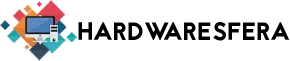Huion Inspiroy 2L Pen Tablet – Review

Pen tablets are becoming uCrucial material for creative professionals such as cartoonists and animators, going through architects and designers of all kinds. The demand is such that it is no longer worth being precise, because there is much more to offer. There is the fact that youhave numerous shortcuts and make it comfortable, because it is a tool that a person will be using more than four hours a day, and needs to make life easier.
The latter is one of the selling points of the Huion Inspiroy 2L Pen Tablet, which is sold with its three sets of shortcuts for the eight keys it flaunts. So you have about 24 shortcut keys at a time. For a professional, quickly accessing 24 quick commands from your reference program is a considerable time saver. And it is something that is noticeable even at the most basic levels.
We thank Huion for providing us with the material for review.
Table of Contents
Unboxing

The presentation of the Huion Inspiroy 2L Pen Tablet complies very well. They show us the eight shortcut buttons. But it doesn't emphasize the built-in wheel, nor the three groups of shortcuts that would be a great direct selling point for even the most home users checking out peripherals in stores.

Nor is it echoed in the rear. It reads that the pencil does not use a battery or batteries, therefore, does not require recharging, and includes vertical support for the pen and a cable with connector USB-C. It would have been appreciated if it had had those details in some part of the packaging to highlight qualities that both home and professional users would have appreciated very much.
After opening the box, and removing the digitizing tablet itself wrapped in disposable protective plastic, we find the accessories. The pencil, which does not require energy. Its right-angled USB-C cable that allows the user to be left-handed or right-handed on either side, does not have to be filigree so that the cable does not pull or be a nuisance between the user and the tablet.

It's a small detail, but knowing that it's for professionals who spend hours in front of the screen, any comfort improvement is welcome. It's not something the USB-C connector was originally intended for, other than that it's a connector that by rotating 180 degrees, you can still connect because the pins maintain their position on both sides. But if it gets something to help a lot more people, it shows good design.
Integrated
Here is the Huion Inspiroy 2L Pen Tablet we reviewed today. It is of a considerable size, knowing that today many professional screens reach at least 1440p resolution, almost reaching 4K on some occasions.
You can't tell from the photo, but the quick-cut buttons on the left or right side of the tablet have small notches so you can quickly identify them by touch without looking down.

The connector between the PC and the tablet is made using a USB-C connector. We have already said why it is a wise decision, but it is also that when traveling, we only need a single cable, since we can use the serial cable to recharge our mobile.


To ensure stability on the table, the supports are made of thick and rough rubber. Although they look like the adhesive will give of itself with use.

Included in the package, there is a base for the pencil that helps us to have it in a dedicated place. It is ideal for studies. But for spaces where you can't have everything dedicated, it may get lost, like at the table of a gamer who works from home.
Testing with Huion software
From what we've been able to test, Huion's software has been improving its compatibility with Windows since we last tested it. It doesn't get out of sync as often anymore, and quick shortcuts are saved to the tablet. In this way, it can be taken to other devices such as mobile phones or even taken to a coworking or someone else's laptop if necessary. This is especially useful to avoid having to configure the tablet every so often, which can be very valuable time if we have very specific configurations.

As usual, after installing the drivers, we have access to Huion's own program. We are presented with the option to choose the screen and rotate the panel, in case we use a configuration that rotates the screen for space or workflow reasons.

Here we are with the highlight of the Huion Inspiroy 2L Pen Tablet: its configuration of three groups of eight keys each for keyboard shortcuts. If we organize ourselves, we have access to twenty-eight keys.
But herein lie the two main problems we noticed with this tablet's main draw: A workflow with so many shortcuts takes getting used to, and you may never do. It's not like someone who changes keyboard, it's that it's entering a workflow that we know is useful, but it's going to be prone to mistakes and pressing the wrong button.
In the case of professionals who are going to get the most out of it, we understand that this amount of keyboard shortcuts is going to be a big help. But therein lies the complaint: you have to be a very dedicated type of professional with high caliber programs. In large programs like Photoshop or Clip Studio Paint, or any of the AutoCAD suite, these many buttons go a long way in saving precious seconds and hassle of finding and remembering shortcuts.
But for a person who doesn't use a lot of drawing tools, or who uses Aseprite that doesn't require as many tools, it's an option that may be overkill. Clearly there is an audience. But you have to be that audience.
Photo Gallery













Huion Inspiroy 2L Pen Tablet Experience and Conclusion
We have been able to test the capabilities of the Huion Inspiroy 2L pen tablet. As usual in the brand's tablets, it is noticeable that it reaches sufficient quality to be used by professionals, always having a range of products that can also be used by home users or new creatives. That is why, with its price, it is highly recommended if you want to go from an entry-level to a medium range.
Of this model we highlight first the roughest touch. It seems silly to many, but having some resistance and not feeling like you're on a polished and slippery plastic helps to have a better sense of control that goes beyond the placebo effect. The main negative point of digitizing tablets is that they cannot simulate the feel of paper. If so, we're afraid the roughness will make cleaning a little trickier, but it's still too early to judge.
When handling it, we check the software and the evolution of the pressure. Since we are not in an environment where we can exhaustively judge pressure, we have been able to verify that it remains stable. Although it depends on the program that is used, because Krita or Clip Studio Paint is not the same as Aseprite or AutoCAD where it matters more that it is recognized that there has been a confirmation pressure, than a level of pressure so that the brush exerts sufficient opacity and size. For that less, the software gives a few default settings of the sensitivity, to adjust to different uses of the users.
The pressure of the brush has worked well even tilting it. And going from right-handed to left-handed has been easy. But the position of the buttons of groups of keys for keyboard shortcuts changes position as it is not symmetrical, and the new position can cause problems and will have to be readjusted to suit the user. In the case of having to share the tablet between different people, the software already collects different profiles so that you don't have to have a single control or change it every time there is a change of physical user.
Overall, this pen tablet is all you could ask for short of the gamut of built-in screens. Those are already at a particularly high price and with a higher configuration, which only the most expert can take advantage of. With the Huion Inspiroy 2L model, we have everything you need, having an intermediate or even professional level of use. We cannot fully recommend it to those who are starting out due to properties of its range that are not going to be taken advantage of. But that in itself is not bad, only that it is focused from a certain segment that will know how to appreciate it.
- Compatible with many operating systems, not just Windows.
- Keys with multiple functions at once.
- The rough feel of the panel, so it feels more papery and less slippery.
- Pen without batteries or battery.
- Group keys are hard to get used to if you come from other Huion tablets with fewer keys.
- It gives the feeling that the rough touch of the panel can be filled with dust and dirt.

Integrated
Benefits
Value for money
The Huion Inspiroy 2L Pen Tablet is everything that can be asked of a tablet of this range for intermediate users or even professionals who do not need the integrated screen. Small details such as having to get used to it or fear of dirt are practically insignificant inconveniences.