What is an M.2 SSD and what is it for?

Today, we have a wide variety of formats and form factors of SSDs. Among so many definitions between form factor, connection and interface, in this article we are going to explain everything you need to know. You will learn about SSDs in M.2 format, and the difference they have with 2,5″, and the difference between being SATA or NVMe.
Table of Contents
What is M.2?
M.2 is a form factor for SSDs consumer or professional grade. It is different from 2,5-inch form factor SSDs. Visually, they look like small elongated strips, while the 2,5″ ones are small, almost square rectangular plates.

Let it be clear that if an SSD is NVMe, it will always be an M.2. By using the PCie lanes of the motherboard, you cannot use the SATA connectors. A SATA SSD can be 2,5″ or M.2, as they both use the SATA data interface, but in a different form factor.
What is an M.2 NVMe SSD?
An M.2 NVMe SSD is a solid-state storage drive that uses the M.2 lane on a motherboard and uses the NVMe data interface. These types of storage units are booming. This is because They allow you to save the operating system and a lot of software that appreciates great speeds, without using one of the motherboard's PCIe ports, which could be used by other accessories.
Which is faster, an NVMe M.2 or a SATA SSD?
It all depends on the transfer speeds of each format of the M.2 SSD.
- The SATA 3.0 interface, reaches about 560MB/s.
- The NVMe interface, using PCIe lanes, can reach 10.000 MT/s in the case of PCie Gen 5. These greatly exceed the speed of SATA, although their connection depends on the generation of the ports on the motherboard and CPU compatibility. These two are often closely linked because the CPU itself limits the generation of PCie that a motherboard can have.
How to know if an SSD is an M.2 SATA or an NVMe?
This is a question that is asked a lot and that is why we put it here, with what must be qualified. All M.2 are SSD. But an SSD is not necessarily an M.2, as it can be an M.2 SATA, a 2,5″ SATA SSD or an M.2 NVMe SSD.
M.2 SATA SSDs use the SATA interface with a maximum data transfer rate of 6 Gbps. Are the lowest ranking SSDs in terms of performance, and use the same interface as hard drives, but have three to four times the bandwidth compared to spinning hard drives. They are more affordable as stock and are a good alternative to 2,5-inch SSDs if you don't have room for one. They need to have an M.2 or PCie port on the motherboard to be compatible.

It should be said that it should not be confused that it uses the SATA interface with which it connects with SATA cables that are used by 3,5″ and 2,5″ hard drives and SSDs. SATA refers to its data handling interface, and is found on lower-end M.2 SSDs. These SSDs use the M.2 or PCie connection available on some motherboards, and are known to be M.2 because of the connection of one long mid-lane and two short connections.
To differentiate between whether the M.2 is SATA or NVMe, the product label itself indicates whether it is explained whether the SSD uses the SATA or NVMe interface.
How does an M.2 SSD work?
Before the question of "How does a m 2 work?” and derivatives, for practical purposes, not far from how a hard drive works. You have to connect it to the M.2 rail of the motherboard, if it has one, screw it and put the heatsink on it to have it physically installed. Then, you have to enable it in the control panel, with the disk management tool. Once installed, we can use it like any hard drive.

To put an M.2 as a boot disk, it will be necessary to install the operating system on that disk, either manually or by cloning our current boot disk. We turn off the PC, we turn it on by going to the BIOS, and we make the settings so that the M.2 is a boot disk. If we start with a normal hard drive, we will notice how we have a much higher speed and the startup of the entire operating system is only a matter of seconds.
What is an M.2 port?
The M.2 port is a small port that several mid-range and high-end motherboards are inserting, to house M.2 SATA SSDs and M.2 NVMe SSDs due to its usefulness as a drive for running operating systems, games and software suites.

Not to be confused with the PCIe port. this port is parallel to the one given to the graphics card on many ATX motherboards. This port is made for accessories with direct connection to the CPU, so they are also used with high-end network cards, to have lower latency than with a USB accessory. While you can connect an M.2 SSD to the PCIe slot, it will be running perpendicular to the motherboard and could bend if it doesn't have a retainer.
You will be able to recognize on a board if it has an M.2 connection for PCie if you see that it has a hole for screws nearby that does not match the fastening to the box. It's important to know that an M.2 can be plugged into any size PCIe port. M.2 is not exclusive to motherboard M.2 ports, but they are designed to fit and hold better on your motherboard. they.
How big is an M.2 drive?
The NVMe protocol has designated NVMe M.2 SSD model numbers, so the form numbers themselves indicate size. Thus, we have the following models that are the most common:
- 2230
- 2242
- 2260
- 2280
- 22110
The first two numbers indicate the width of the device, which is almost always 22 millimeters, since that is the most common connector size. There are models with larger or smaller widths, but the most widespread is the 22 mm.

The other two numbers, or three in the case of a 2-format M.22110 SSD, are how many millimeters long they are. Depending on their size, they will be able to enter a motherboard or the reserved space of a laptop. Its size can even be crucial for cooling, since more millimeters with a passive heatsink of the same size can influence the overall cooling in high-precision environments such as a data center. An SSD with the same speeds and storage, but larger, makes it easier to cool by having a larger heatsink and more surface area.
What is the best solid state drive?
This question is difficult to say, as faster and faster models are constantly being presented. Currently the best solid state drive comes in M.2 NVMe format due to the better speeds it reaches. Now that PCie Gen5, or 5.0, is being installed; transfer speeds are also growing to 10.000 MT/s. Also, by going directly to the CPU using the PCIe lane, they have lower latencies.
Of course, the amount of data it can store also matters, the security of the SSD, that it has a heatsink that prevents it from heating up, and that it lasts longer. SSDs by their nature degrade with use, more than a mechanical hard drive does, and are sometimes more prone to failure, unless you're talking about enterprise-grade M.2 SSDs. But those are at a very prohibitive price for the ordinary consumer.

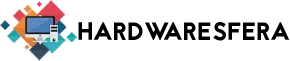




3 comments