DisplayPort vs HDMI vs Thunderbolt - Definitive Comparison

We finished the special of four articles about the video connectors that are most used today and that are the present and the future. We have seen HDMI, DisplayPort, and Thunderbolt. Today we will do a small review of the most relevant parameters of these connectors, we will make a series of comparisons between them and finally we will see a series of important aspects when deciding on one of these connectors. We started.
Table of Contents
General specifications
The first thing to do is review the connectors, highlighting the main characteristics, such as the video formats they support, the bandwidth and important aspects to take into account.
- HDMI: This connector only supports video, although it has support for remote control of audio devices using CEC technology. HDMI 2.1 it can only transmit audio and video, it does not have data compatibility. Increase the bandwidth to 48Gbps and add support for Game Mode VRR Technology. Regarding resolutions, it supports 8K @ 60 or 4K @ 120Hz.
- DisplayPort: It is currently the one that is gaining popularity, since in addition to video and audio, it allows data to be transferred. The DisplayPort 2.0 it has support for video and audio too, but the great novelty is that it can transfer data, but with a limitation of 700Mbps. This is the latest version and will not arrive until the end of 2020, with a bandwidth of 80Gbps. Supports 4K @ 144Hz HDR resolutions; 2x 5K @ 60Hz; 8K @ 60Hz HDR; > 8K @ 60Hz SDR.
- Thunderbolt: This connector was initially thought to connect several devices in a single port, but it also supports video. The Thunderbolt 3 It is the most modern and the one that offers the best features. This connector offers a symmetric and separated 40Gbps bandwidth, since it has a channel for video and another for data. It offers support for PCIe 3.0, HDMI 2.0, DisplayPort 1.2, and USB Type-C. Regarding the maximum resolutions, it supports two 4K @ 60Hz screens or a single 4K @ 120Hz screen.

HDMI, is it the loser connector?
We have to be clear, HDMI currently, seeing what DisplayPort and Thunderbolt offer, has little travel. The HDMI 2.0 version has a 48Gbps bandwidth, but the DisplayPort 2.0 has a 80Gbps bandwidth and the Thunderbolt 3 has a 40Gbps bandwidth. This port has managed to improve to match the bandwidth of Thunderbolt, but by not supporting data, it lags far behind.
Perhaps the most negative aspect of HDMI is that does not support data traffic, since it is a connector, right now, only thought for video and audio, nothing more. It is not only in the only aspect where it falters and that is that DisplayPort and Thunderbolt support multiple displays in a single connector. You can even connect a pen drive or hard drive to the monitor and access the data without connecting any more cables, whereas HDMI is one connector, one display, and no data transfer.

The HDMI 2.0 version offers us 4K @ 120Hz HDR or 8K @ 60Hz HDR, but the most current version of DisplayPort already offers us 4K @ 144Hz HDR; 8K @ 60Hz HDR and even 10K resolutions without compression and up to 16K with compression. Despite the updates, HDMI is still a very limited connector.
Due to all the limitations, we will leave HDMI aside, not for nothing, it is because the great comparison is between DisplayPort and Thunderbolt, in addition, the two have an important aspect between them that also excludes HDMI.
DisplayPort -vs- Thunderbolt: Video
The battle over maximum resolutions poses a technical dilemma. The DisplayPort 2.0 supports a maximum resolution of 8K @ 60Hz, while Thunderbolt 3 supports a maximum of 4K @ 120Hz. The reality is that the most on the market in terms of monitors and televisions is 4K. Be careful, we must understand that 4K has been on the market for a long time and already has many compatible devices and a lot of content for it, while 8K does not have content yet.
Note: DisplayPort 2.0 supports up to 16K with data compression and 10K without data compression, but they are two resolutions that are far from being commercial.
Regarding multi-display connectivity, DisplayPort 2.0 supports two 5K @ 60Hz displays or two 4K @ 144Hz displays at most. If we lower the resolution to 1080p @ 60Hz it supports up to six screens. Thunderbolt 3, meanwhile, supports two simultaneous 4K @ 60Hz displays and up to four 1080p @ 60 displays, but in addition to two of these displays external hard drives can be added.
DisplayPort 2.0 makes use of the physical layer of Thunderbolt 3, so they are quite on par.
DisplayPort -vs- Thunderbolt: Data
The latest DisplayPort 2.0 update offers a big leap in performance. A unidirectional bandwidth of 80Gbps is achieved. Thunderbolt 3 offers us a bidirectional 40Gbps bandwidth. Basically the two channels of Thunderbolt are used for data communication in one direction and therefore the bandwidth is doubled.
Thunderbolt 3 is already being implemented in mass storage systems (or NAS), to transfer large amounts of information quickly and easily, it can be used as an Ethernet port with an adapter and even supports external graphics cards, with which a laptop or desktop without graphics installed, it could make use of an external one thanks to the high bandwidth it has and which is supported thanks to PCI Express 3.0 technology, the same that we have in the ports of a motherboard.
By using DisplayPort 2.0 the physical layer of Thunderbolt, we can say that they are technically the same.

DisplayPort -vs- Thunderbolt: Connector
Let's be clear, it sucks that the mini DisplayPort has the same format as the Thunderbolt. This had not happened before, since the connectors were different from each other. Distinguishing them is simple. The DisplayPort port in the upper left corner (usually) has a small symbol, which is a square with a line to the left and right, which is a symbol that has been given to the connector and that identifies it. Thunderbolt on the other hand has a drawn ray, which on the other hand, is the pictographic representation of the name translated into Spanish. If we ever have problems connecting, such as no video signal or the device is not detected, it is because we have not connected it where it touches.
Note: The latest update allows DisplayPort 2.0 to function as Thunderbolt 3, therefore there is full compatibility between the two. Both are compatible with the USB 3.0 Type-C connection interface, therefore they are compatible. Thus all DisplayPort 2.0 connectors and cables should be compatible with Thunderbolt 3 and vice versa.

Conclusion
The HDMI post is way behind DP 2.0 and TDB 3, simply because it doesn't support data transfer. DisplayPor 2.0 uses the physical layer of Thunderbolt 3, therefore they become practically. Surely physical limitations will be established, but in principle, we could use the connectors interchangeably. Being practically the same, DisplayPort gets a slight advantage because it supports much higher resolutions.
Remember that DisplayPort 2.0 will not begin to be implemented until the end of 2020. Intel, developer of the Thunderbolt standard, says it is working on Thunderbolt 4. Little is known, but the company says that it will double in performance to the current connector and could be based on PCIe 4.0.

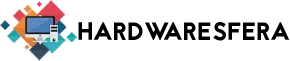







Good article, very enlightening!
https://uploads.disquscdn.com/images/aa947c51a7bd8b3bfd6c62b68eab5e807adfb5257c85b981550187ba7f8f2812.jpg
Hello, I wanted to know if you can help me.
I have a macbook pro retina 15 early 2013. In theory it allows output at 2560 x 1600 with thunderbolt and only 1080 with HDMI.
Today I connect via thunderbolt to HDMI on the monitor and effectively it gives me maximum 1080. But I wanted to know if connecting thunderbolt to display port (the monitor is an ASUS pb2777 2k) could improve that resolution.
Thank you!!