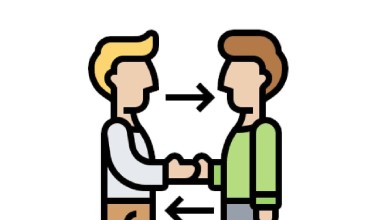What is PowerPoint
The PowerPoit presentation software has a curious origin and here we explain it to you

Something quite common in student work or business presentations is to do a series of informational slides. This practice is increasingly widespread and to do them there is no better software than Power pointand an software for creating slides with text animations, integration of images, videos and other elements.
No products found.
Table of Contents
What is PowerPoint
It is a software that allows you to presentation in slide format. The PowerPoint tool allows the use of text, images, music, video, and animations to build presentations. The goal is to be able to develop presentations that are engaging and that hold the attention of your observers.
PowerPoint is software that is embedded within the office suite Office, especially known for its Word document manager and spreadsheet software called Excel. Being PowerPoint a tool destined to the creation of presentation to communicate information to the observers in an effective way.
Brief history of PowerPoint
forethoughtIn the mid-1980s, a small office of two California software developers was developing graphical presentation software for personal computers. A job, that of these two programmers, which was not particularly well received. Several investment companies declined to invest in this software, which was then called Presenter.
Presenter was a quite basic that it was focused on Apple Mac computers. Bob Gaskins, owner of Forethought and co-developer of the software, did not give up hope. After two years of development (between 1985 and 1987) they ended up selling the company to Microsoft, who would change the name and add it to their office suite.
Its first appearance was in 1987 within the Microsoft Office office suite, which was introduced by Bill Gates. Initially, the slides were simply black and white and had really basic functions. But after this software, presentations changed forever in the workplace and in education. Currently, this tool is quite commonly used and is still included within Office.
Key features
- Creation of templates by the user or use of templates added by the software
- Introduction of texts with different size, typography and color, always the user's taste / need
- Allows you to add images within the presentation, facilitating the understanding of the slide. In addition, we can add text and other elements on the image.
- It has a tool to generate animations, allowing to generate effects in texts and images
- Chart Creation
- Deploy videos and audios
- It supports different formats, allowing to open presentations made with other tools. It also allows you to save presentations in different formats
- It allows to integrate hyperlinks
How PowerPoint works
This software allows slide creation displayed consecutively. A work window is generated where we can customize and enter all the elements we want. It allows you to enter text, images, animations, videos and practically any digital element.
This tool is based on the transitions. It allows on the one hand the internal transitions on each slide and then the transitions between slides. When the document is created, PowerPoint offers the ability to run the full screen presentation. The speaker will advance through the slides as needed.
Normally, it is recommended that the document contain the information to be transmitted in a schematic way and that it be the speaker who expands the information. It is also often used to display graphs on the screen with different data.
Features offered
PowerPoint is considered a very powerful and versatile tool for generating presentations. Broadly speaking, it offers three basic functions:
- Editing system that allows the introduction of text with a personalized format, either by modifying font size, color, typography, etc.
- Multimedia tool by inserting images, audios and even videos. These elements can reinforce a presentation or be the presentation itself.
- Presentation of content sequentially regardless of content type.
Some common file formats that PowerPoint supports
- pptx: Presentation format supported from PowerPoint 2007 to the latest versions. This extension was introduced in PowerPoint 2088 on Apple Macs
- ppt: presentation format used up to PowerPoint 2003
- xps: electronic paper format for exchange of finalized documents
- pdf: PostScript-based file format, developed by Adobe. It preserves the document format and makes it compatible with any device.
- potx: PowerPoint presentation template that allows use in future presentations
- thmx: stylesheet that implements definitions of a color theme, a font theme, and an effect theme
- potm: adds previously created macros that can be added to a template
- ppsx: presentation that always opens presentation view instead of normal view
- xml: XML-enabled standard format presentation
Multimedia formats
- mp4: presentation stored in video format
- wmv: presentation stored in video format that is available starting with PowerPoint 2010
- gif: slide as graphic to be used on web pages
- It only supports 256 colors.
- jpg: slide as graphic for use on web pages
- Supports up to 16 million colors
- png: slide as graphic for use on web pages
- Standard developed by the World Wide Web Consortium to replace the GIF format, but it does not support animation and transparent backgrounds.
- bpm: slide as graphic for use on web pages
- Bitmap in a representation of rows and columns of points in computer memory
- odp: format that allows the presentation to be opened in OpenDocument-based software, such as Google or OpenOffice
- html: web page as a single file with an .htm file and all supporting files such as images, sounds, styles, etc. Optimal for publishing to a site or editing it with Microsoft Office FrontPage
How to make a PowerPoint in Word?
You can make a PowerPoint in Word, developing the content of the presentation you want to make, and then import the Word document into PowerPoint. Slide software allows you to import a Word document as an object, which inserts a static snapshot of the document, when the Word document is a single page and has images. You can also create a Word outline as the basis for a presentation.